How to Check Your AIOU Workshop Schedule
The Spring 2025 semester at Allama Iqbal Open University (AIOU) has officially begun! Many students are eager to find out about their workshops and navigate the LMS portal. If you’re unsure about your schedule or haven’t received your LMS ID and password, don’t worry – we’ve got you covered. Here’s a step-by-step guide on how to check your workshop schedule and what to do if you haven’t received your LMS credentials yet.
Step 1: Verify Your Admission Status
If you’re a new student and haven’t received your admission confirmation message from AIOU, you’ll need to follow up on your admission procedure:
- For online applicants: You can check your admission status directly through the online admission portal.
- For applicants via prospectus: If you haven’t received any messages, call AIOU’s helpline at 051 111 112 468. It’s best to contact them between 9:00 AM to 11:00 AM, Monday to Friday.
If you’ve received your admission confirmation, you will also find your student ID in that message. Continuing students should already have their IDs.
Step 2: Check Your Workshop Schedule
Once you have your student ID, you can check your workshop schedule by clicking here. New students can follow the same process using their student ID.
Step 3: What to Do If You Haven’t Received Your LMS ID and Password
If your workshop is already scheduled, but you haven’t received your LMS ID and password yet, don’t panic. Simply email your regional AIOU office. Below, we’ve listed the contact email addresses for each regional office:
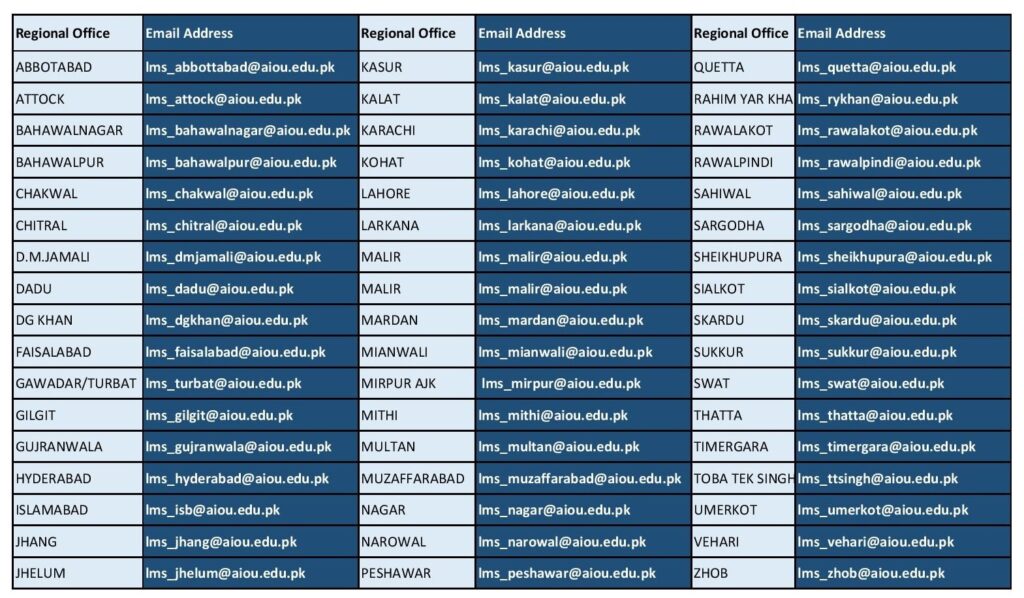
Step 4: Unable to Attend Your Workshop?
If you’re facing issues like work commitments, internet problems, or any technical difficulties preventing you from attending your workshop, don’t hesitate to reach out to us. We are here to help you navigate any challenges.

